|
The one downside of running the old SIM Business Package DOS programs in Windows is that you cannot run the VGA utility to compress the font size for printing to the screen. But there is one "preview-print" option you can add that has some benefits. You should be able to spool any report to disk and get Word 97/2000 (or Notepad) to pick it up automatically. In Word 97/2000 (or Notepad) you can then choose to browse the report, or even then print out a single page, a range of pages or the whole report. Several SIM offices have done this. Here's how to set that option up: 1. Go into the Business Package. At the opening menu select the "hidden" option (one number greater than the last option displayed). |
|||||||||
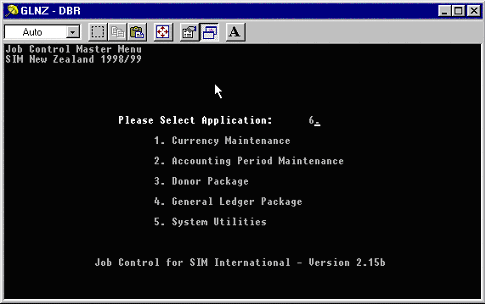 |
|||||||||
|
2. This will allow you to select option 5. Enter/Edit Output Devices. |
|||||||||
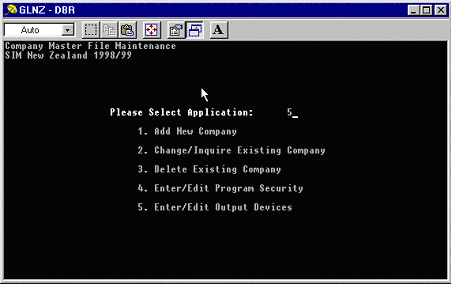 |
|||||||||
|
3. Then select option number 1. - "Add a new output device option." |
|||||||||
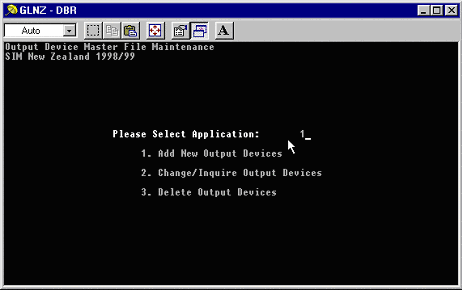 |
|||||||||
|
4. Enter the options for a new device as below: |
|||||||||
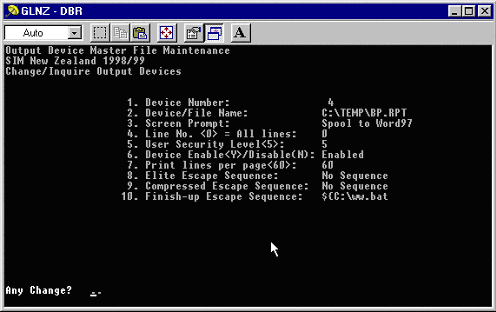 |
|||||||||
|
The settings would be: Device Filename: C:\TEMP\BP The important thing to remember is that the <Esc> key will actually be displayed as a "$" so the Finish-Up Escape Sequence will look like : ${C:\W.BAT 5. Then set up the ww.bat batch file that runs Word 97.... In Windows Explorer in the C:\ directory right hand click the mouse in the white space in the right-hand window and choose "New", "Text Document". Give it the name ww.bat. |
|||||||||
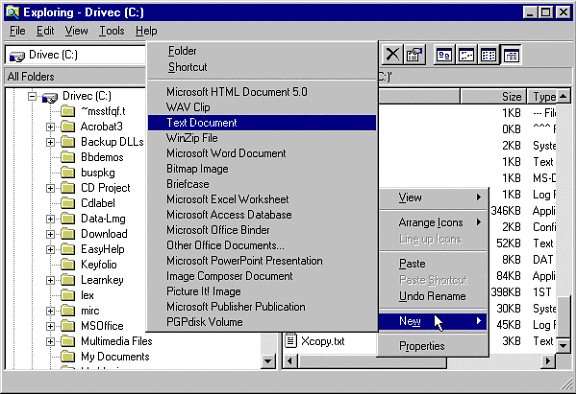 |
|||||||||
|
6. Then right hand click on the file and choose edit. |
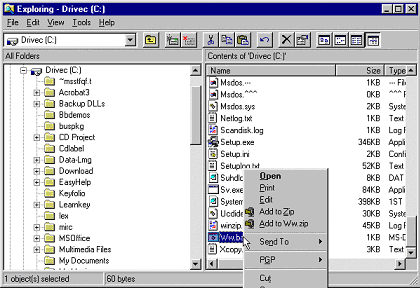 |
||
|
7. The ww.bat file should contain one DOS command, to run Word 97 for the file BP.rpt c:\progra~1\micros~1\office\winword.exe c:\temp\BP.rpt |
||
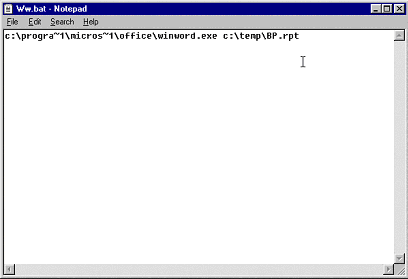 |
||
|
Important: So whenever a person selects the Option to "Spool to Word97" the program will send any report to a file called C:\TEMP\BP.RPT and at the end of the spool it will run the ww.bat batch file and call up Word 97 to read that file. 1. In Word 97 choose Edit, Select All and change the font to 6, in order to compress the font to fit across the page. |
| [Home] [Business Package] [E-Mail Systems] [Power Protection] [Helpdesk Chat] |